MEMOIRS OF A LIFE IN PROGRESS
Browse by Topic
- ❤ Love (4)
- ❤ Personal (9)
- ❤ Relationship (4)
- ❤ Reviews (4)
- ❤ Travel (2)
Blog Archive
NBI Clearance is one of the most sought after document required to almost every where. And yes, it sucks! You have to get up early, fall in line, and endure the slow process. You'll need a day to get it. If you're lucky, you'll even get a HIT and go back after a week to get your clearance. A HIT is the term used by NBI staff if the applicant has a namesake. So if you have a common name, you know what to expect.
With the numbers of people getting their NBI Clearances, the department has to do something. Thus, the online application came in. Last year, I got mine via online. I filled up a form online and printed it out. There was no online payment option yet. I had to go to an NBI outlet, with my printed online application form and continued the process there- from payment, data check, photo, and release (I got a HIT by the way so I had to go back after few days).
This year, I needed a new NBI Clearance again. I went online and about to do the same as last year, but the department has changed the process already. I read comments from people finding it hard and complicated so I thought of just going to an NBI outlet as early as possible and do it manually. Oh well, the thought of waking up 6am scared me so I just did the online application again. Here are the process I went through;
1. You will need to register online. For that, you will need a valid email address, create a password and start answering personal details. Make sure to remember your log-in details. You can not print anything yet from this point. It will only allow you to save your personal information. Once done, you will see a box that says, "Apply for Clearance". It will ask you whether its a NEW or a RENEWAL application. You need to provide a valid ID number (Ex. SSS- 012341247) as well. Simply click on, "I Agree" button and follow the instruction.
- Click NBI Online Application to start the process.
 |
| The new NBI Clearance online application page |
The online payment option is not considerably convenient. At least in my case. I opted to pay via Online Banking, thinking it will be the easiest way for me. Well, I ended up cancelling my first application.
Payment via online banking requires you to pay to a Dragon Pay account, which has to be enrolled first. And for my bank to do that, it will need two or more days. I didn't want to do it. But if you are used to paying Dragon Pay via online and you don't have to enroll it to your online banking anymore, then its the perfect option for you. I gave the online application a second chance. I clicked on the Apply for Clearance button, and started again. This time, I opted to pay via Bayad Center/LBC. Once you clicked on your preferred payment option, it will give you a reference number along with an instruction on how to pay it. You have to take note of your reference number.
3. Once paid, you will need to wait a day or two to get a confirmation email from them. You can also log-in to your NBI online account, and check the status of your application. Click on your Transaction. From there, you will see whether it's still pending or paid. If its paid, you can already print the form and bring it with you to the nearest NBI outlet you choose.
Now that you're done with the online process, all you have to do is go to your preferred NBI outlet and complete the process. You can simply tell the guard that you applied online and he will direct you on what to do next.
UPDATE AS OF DEC. 2015
For some reasons, their website wasn't working for a while. I have just checked it now and its working, although with a different interface. You can still click on the link above and it will bring you to the NBI Online Application website.
You don't have to hassle yourself of paying it to LBC or some other partners. You can do it anyway but they accept payment right there as long as you registered online and have your reference number with you.

WHY I WRITE
- Shanty Socialite
- Stories have to be told, or they die, and when they die we can't remember who we are or why we're here. - Sue Monk Kidd


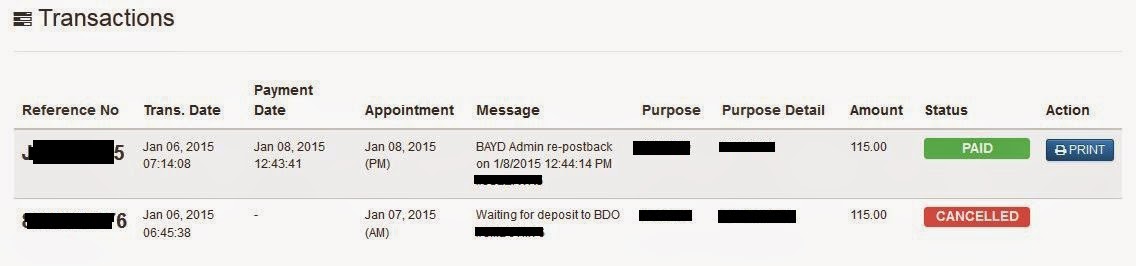

1 comments:
As always, website does not work
Post a Comment